Course Overview: Creative iMedia
The Cambridge Nationals in Creative iMedia is a vocational qualification designed for those interested in the media sector, including film, television, web development, graphics design and animation all of which have IT at their heart. The course will equip you with a range of creative media skills and provide opportunities for you to develop, in context, desirable, transferable skills such as research, planning and review, working with others and communicating creative concepts effectively. You will use these skills to create a range of media products including a multipage website, a comic strip and a range of digital graphics.
Year 9 students complete a range of introductory units that have the express purpose of allowing students to become familiar with the course, its requirements as well as develop a range of practical skills that will be formally assessed by the OCR Exam Board in years 9 and 10.



Year 9
Half Term 1
- Introduction to the course
Website Design Unit
- Research
- The System Life Cycle
- Research
Half Term 2
- Identify and Analyse
- Design
- Implementation of the MasterPage
- Implementations of the Content Pages
- Testing
Half Term 3
- Refinement
- Teacher feedback lesson
- Dedicated improvement and refinement lesson.
Half Term 4
Graphics Unit (Cyber:Petz)
- About the unit and Cyber:Petz
- Vector graphics
- Bitmap graphics
- Conveying meaning
Half Term 5
- Toy packaging analysis
- Effects and enhancements
- Adding text
- Testing
- Refinement
- Teacher feedback lesson
Half Term 6
- Dedicated improvement and refinement lesson.
Comic Strip Unit
- Purpose of comic strips
- Introduction to Comic-Life software
Year 10
Half Term 1
Introduction to unit R082 ‘Creating Digital Graphics’
- The purpose of graphics
- Properties of graphics
- File formats of graphics
- Design and layout of graphics
Half Term 2
- Client requirements
- Work plan
- Visualisation diagram
Half Term 3
- Assets
- Resources
- Legislation
- Sourcing graphics
Half Term 4
- Making a DVD cover
- Review and evaluation
- Teacher feedback
- Submission of work to OCR Examboard
Half Term 5
Introduction to unit R085 ‘Creating a Multipage Website’
- Purpose of websites
- Features of websites
- Internet devices
- Internet connections
- Client and audience requirements
Half Term 6
- Planning the multipage website
- Create a site map
- Create a visualisation diagram of the website
- Identify legal issues when creating a website
Year 11
Half Term 1
- Create multipage website
- Identify assets needed
- Obtain assets for the website
- Create an appropriate folder structure for the assets
- Unit ‘breaks off’ at this point to allow preparation for external exam on R081 Unit.
Unit R081 ‘Pre-Production Skills
- Creating moodboards
Half Term 2
- Create mindmap and spider diagram
- Visualisation diagrams
- Storyboards
- Analysing and creating scripts
- File formats
- External Exam sat in January of Year 11
Half Term 3
Continuation of unit R085 ‘Creating a Multipage Website’
- Create site using Serif WebPlus
- Test site and refine
- Publish Site and review
Introduction to Unit R084 ‘Storytelling With A Comic Strip’
- Genres of comic strips
- Target audience requirements
Half Term 4
- Construct original script and storyboard
- Legal implications when creating a comic strip
- Panel layout
- Identification of assets needed
- Save assets in a suitable folder structure
- Resources needed
- Creation of the comic strip in Comic-Life
- Test comic strip and refine
- Final review
After school clubs are provided for students who wish to stretch their abilities. Catch up and support is available on a one to one basis where necessary. Some of the support sessions, clubs and activities offered include:
- Drop in sessions – after school Tuesday and Thursday
- UK Bebras Computational Challenge
- All computers suites are available to students after school
- Independent study – all resources are available on the schools VLE